How do I view my scheduled Online Private Lessons?
Scheduled lessons can be viewed directly in your My Account under the Online Private Lessons section of your Home tab. Click on the black "Go Now" button below "Online Private Lessons".
If you have multiple kids enrolled, select their name from the drop-down list under "My Students".
Scheduled lesson(s) will appear under the "Scheduled Lessons" tab, any available lessons will show under the "Available Lessons" tab, and all previous lessons will show under the "Past Lessons" tab. You will see the date, time, topic, and instructor listed for each scheduled or past lesson.
Selecting the lesson will display the Zoom link and the ability to cancel or reschedule (more than 24 hours before the lesson's date/time) the lesson. Lessons in the "Past Lessons" tab will display the Post Session Reports when clicked on.
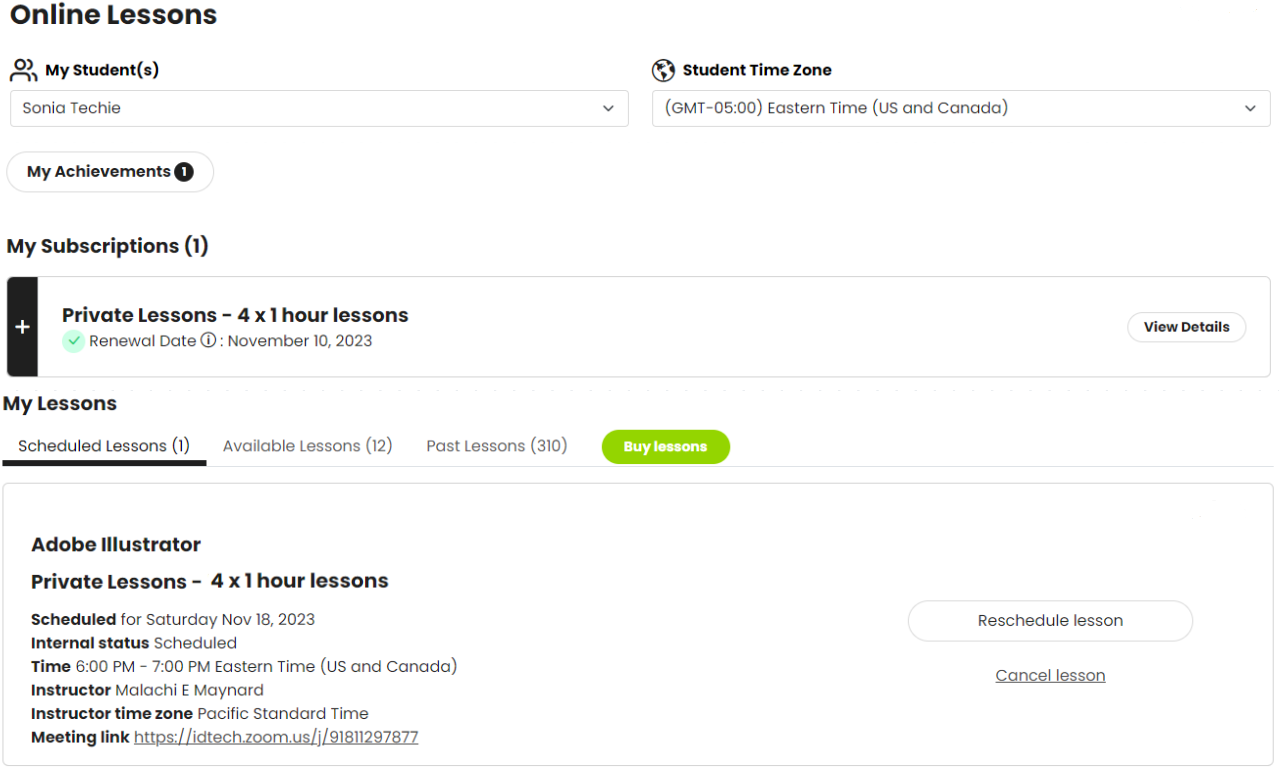
Related Articles
What are Online Private Lessons?
Online Private Lessons promote fast advancement and increased confidence with technology. They are 60-minute tutoring sessions that offer scheduling flexibility and personalized instruction for your child. Our Tech Rockstar Instructors share their ...Who teaches Online Private Lessons?
Our Online Private Lessons are taught by the best-of-the-best staff from our summer programs! These all-adult, tech-savvy individuals are equipped to engage and inspire students year-round. To purchase Online Private Lessons, please click here.How do I schedule my Online Private Lessons?
Lessons can be scheduled directly in My Account under the Online Private Lessons section of your Home tab. Click on the black "Go Now" button. 1. First, ensure that your student's time zone is correct, then click on any lesson under the Available ...How does my Online Private Lessons subscription work?
A new package of lessons will be automatically added and charged to your My Account once per month on the day of the initial purchase. Subscriptions purchased on the 29th, 30th, or 31st of a month will be charged on the 28th of the following month. ...What is the cancellation policy for Online Private Lessons?
If you need to cancel or reschedule for any reason, let us know at least 24 hours in advance. No-shows, last-minute rescheduling, or cancellations within 24 hours of the appointment start time are credited against your account. With at least 24 hours ...